E-Bill Enrollment & Auto Pay
- View all current premium and audit invoices.
- Schedule automatic payments* for premium installment payments.
- Set up email notifications for due dates and payment processing.
Enroll Now
- Have your MEMIC policy number and an invoice ready.
- Go to the BillTrust site.
- Click the "Sign Up Now" button.
- Set up your account: follow the prompts to enter your personal and policy information.
Once enrolled, you can view premium and audit invoices, make online payments, and sign up for automatic premium payments.
*Deductible policies are not eligible for e-Bill enrollment or automatic payment options. Premium audit invoices are not eligible for automatic payments.
Explore More Payment Options
One-time, no-fee online payments
Comp-As-You-Go | No guesswork payroll-to-premium plan
Due to a technical issue with our payment platform vendor, some accounts were mistakenly charged twice for payments made between June 25 and July 1. Refunds were processed on July 9 and should appear within 24–48 hours. If you have questions or were charged bank fees as a result, please contact our Billing team at Billing@memic.com or 1-800-951-6766.
IMPORTANT UPDATE: MEMIC Payment Platform Upgrade
On June 25, 2025, we upgraded our premium payment platform from BillTrust.
For Current Users
If you were using our previous payment system, you'll need to re-enroll in the new BillTrust platform. Check your email for a message from MEMIC via esolutions.billtrust.com. That email contains your new login credentials and setup instructions.
Important: Any payments scheduled after July 7, 2025 must be rescheduled in the new system.
For more information:
For questions or to get help, please contact the MEMIC Billing Team:

Support
- Premium Billing:
billing@memic.com
1-800-951-6766 - Deductible Billing:
deductiblebilling@memic.com
1-800-660-1306 - Comp-As-You-Go:
cayg@memic.com
1-800-773-7900
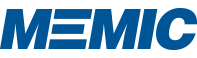
 E-mail Us
E-mail Us