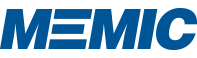Three Tips for Using a Mouse
May 28, 2015
General, Office Ergonomics
The following tips should be considered when using your current mouse. These tips are frequently provided during ergonomic assessments as location and use are common contributors of aches and pains.
Conduct a self assessment and implement these tips as often as possible.
- Location, Location, Location. Locate the mouse close or in the “mouse zone” – It should be located as close as possible to you and the keyboard, preferably at or near elbow height. Its location should enable the elbow to rest near one’s side. The arm should rest comfortably without outward rotation. The hand should extend from the forearm relatively straight. Priorities around tasks and placement of devices or paperwork may need to be considered. Locating the mouse to one’s non-dominate side is also an option to help keep the mouse close.
- Movement. Move the mouse using the arm – Shared movement with the shoulder and elbow helps distribute repeated motions across multiple joints, tendons, and muscles. Minimize prolonged or constant arm or wrist support to help free up the arm and stop isolated wrist or finger motions. Consider adjusting the Motion pointer speed commonly located under Mouse Properties / Pointer Options.
- Grip. Grip the mouse lightly – Partially rest your hand and fingers on the mouse. Avoid pinching it between the thumb and pinky and do not keep the remaining fingers raised off the mouse while navigation, searching, or similar activities.
If more information is needed, consider reviewing the following sources:
- MEMIC’s Blog and MEMIC Minute: Not All Mice Are Created Equal
- Cornell: 10 Tips for Using a Computer Mouse
- OSHA eTools Computer Workstations Wrist Rests
If these tips cannot be implemented, it is possible other devices or changes may be necessary.