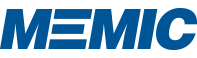Office Ergonomics Is Music to My Ears

As a fan of most music genres, especially alternative and classic rock, several song titles come to mind that I believe fit nicely with the topic of office ergonomics. Unlike the Billboard Top 100, these 12 songs are not ranked in any particular order but rather correspond to sound advice on avoiding repetitive stress or cumulative trauma injuries related to computer use.
And with a one and a two and a three…
- Mighty Mouse by Tesla from the album Into the Now released in 2004: While the mouse is a mighty input device, it can be a source of significant stress to the wrist, forearm, elbow, and even the shoulder and lateral side of the neck. Keep the mouse in close proximity to the keyboard within short reach. Consider using a vertically designed mouse to approximate a more neutral forearm posture. Navigate into the mouse properties via the control panel to speed up the pointer motion speed from the default halfway setting. You won’t have to wrestle with the mouse so much to move the cursor arrow across the monitor screen.
MEMIC Safety Net Blog: Not All Mice Are Created Equal posted in 2014
- Codes and Keys by Death Cab for Cutie from the album Codes and Keys released in 2011: Use shortcut keys as a quicker and easier method of navigating and executing commands in software programs. Keep the keyboard flat on the work surface to minimize hand/wrist extension. Consider using an ergonomic keyboard for a less constrained typing posture.
MEMIC Safety Net Blog: Ten Tips for a Perfect Fit posted in 2008
- The Big Screen by Travis from the album Where You Stand released in 2013:Monitor technology has come a long way from the days of the 15 inch CRT design. Large 24 inch screens help to spare the eyes from straining to see the display items. When using two monitors, keep the primary monitor front and center or if both are shared virtually equally, mate them symmetrically with the centerline of the keyboard with roughly a 30 degree angle between the two.
MEMIC Safety Net Blog: Dealing with Dual Monitors posted in 2012
- Far Away Eyes by The Rolling Stones from the album Some Girls released in 1978: To avoid a forward head posture (anterior head carriage) with torso flexion, position the monitor(s) within a range of 18 to 24 inches from your eyes. To reduce eyestrain, apply the 20/20/20 rule (for every 20 minutes of fixed gaze on the monitor screen, look at an object about 20 feet away for 20 seconds).
MEMIC Safety Net Blog: Can’t Take My Eyes Off of You posted in 2015
- Hold Your Head Up by Argent from the album All Together Now released in 1972: Depending on prescription eyewear, adjust the height of the monitor(s) to promote a neutral, upright head posture. A ream of paper (2 inches thick) or two inserted under the base of the monitor is a frugal way to increase the screen height. Use a document holder or inline adjustable angle copy stand to minimize downward head tilt.
MEMIC Safety Net Blog: Heads-up! “Text Neck” on the Rise posted in 2013
- The Phone Call by The Pretenders from the album Pretenders released in 1980:The phone should be positioned on the side of the keyboard and monitor for the hand favored in grabbing the handset to prevent a crossover reach. Use a phone headset if cradling the handset between the neck and shoulder is a constant and prolonged task when conversing with the party on the other end of the line.
MEMIC Safety Net Blog: Sherlock Holmes, the Ergonomist posted in 2015
- Someone Keeps Moving My Chair by They Might Be Giants from the album Flood released in 1990: Ah, the shared chair that someone adjusts to their own liking. Get to know the chair’s adjustment features such as backrest tilt and height, seat pan height, depth, and angle, lumbar support, and armrest movement to restore it back to a comfortable fit.
MEMIC Safety Net Blog: Ergonomics by the Seat of Your Pants posted in 2016
- Blinded by the Light by Bruce Springsteen from the album Greetings from Asbury Park, N.J. released in 1973: Ambient light in the office environment is oftentimes too much, resulting in decreased contrast on the monitor screen. This can lead to the unconscious behavior of squinting and leaning forward straining the eyes, neck, and shoulders. A small desktop task lamp can provide adequate illumination in a half-light ambience.
MEMIC Safety Net Blog: See More with Less? Yes! posted in 2011
- Within Your Reach by The Replacements from the album Hootenanny released in 1983: Applying the neutral zone principle to workstations establishes a boundary of 18 to 24 inches for the placement of most frequently used items such as the keyboard, mouse, phone, and pen & pencil container. Less frequently used items such as reference books, desk organizers, and electric calculators should be situated within a secondary zone of 24 to 36 inches and slid closer when needed.
MEMIC Safety Net Blog: Enter the Neutral Zone posted in 2013
- Get Up, Stand Up by The Wailers from the album Burnin’ released in 1973: Prolonged sitting leads to static muscle activity with reduced blood flow to the affected body area. A micro-break every 20-30 minutes in a standing position with stretching can help to reinvigorate fatigued, contracted muscles. Consider a desk mount sit/stand unit or height adjustable workstation for a more dynamic work routine. Remember the best posture is the next posture!
MEMIC Safety Net Blog: Micro Breaks = Macro Benefit posted in 2010
- Walk On by U2 from the album All That You Can’t Leave Behind released in 2000: Rather than bending to the side with an awkward extended reach to grab the copy off the adjacent desktop printer, connect to a more remote printer and walk on over to retrieve the document.
MEMIC Safety Net Blog: Walk On! posted in 2010
- In the Lap of the Gods by Queen from the album Sheer Heart Attack released in 1974: Laptop use induces a constrained upper body posture with significant downward head tilt. For prolonged use, connect a mouse and keyboard (wireless or corded) and elevate the laptop on a stand or stack of paper reams to view the screen with a neutral head position.
MEMIC Safety Net Blog: Laptop Ergonomics posted in 2012
For MEMIC policyholders with ergonomic dilemmas, all you need is…to click on this link to the Safety Director landing page to create a personal profile. With a little help from MEMIC’s ergonomic resources, you’ll find solutions that make working a little better all the time.