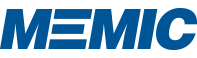Dealing With Dual Monitors
March 08, 2012
General, Office Ergonomics
Dual computer monitor use is becoming more common in today’s office environment. As this technology increases our workload, ergonomic setup becomes even more important. Here are some tips for proper setup:
- If both monitors are used fairly equally (50/50 or 60/40) they should be positioned directly in front of the user, corresponding to the centerline of the keyboard, and angled slightly in a shallow V configuration.
- If one monitor is used more frequently (70/30 or 80/20) the primary monitor should be positioned front and center with the secondary monitor flanking it on either side at a 30 degree angle.
- In both cases place the monitors as close together as possible.
- Place monitor height so the top tool bar is at eye level; this promotes neutral neck posture.
- Bifocal or trifocal eyeglass wearers should adjust the monitor level lower to avoid neck extension.
- Proper monitor distance from the person depends on visual accommodation, but in general should be an arm’s length away or 18-24 inches from the user’s face.
- When viewing the monitors, use eye movements more than head and neck rotation.
If the monitor bases reduce available work surface space consider mounting the monitors on a single post monitor arm or add an articulating keyboard/mouse tray under the work surface. This will free up more space to place an adjustable angle document holder on the work surface behind the keyboard.
It may take a few days to adjust to a dual monitor setup. If discomfort sets in, review the proper setup and make sure to stretch periodically with a focus on the neck, upper back, and shoulders.
For more information MEMIC policyholders can access online ergonomic resources within the MEMIC Safety Director.