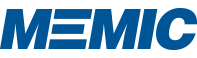Mousing with Non-Dominant Hand: Anti-Aging at Your Fingertips

Doing the same things, the same way, every day can be harmful to our mental and physical health. Being comfortable as creatures of habit doesn’t do much to keep our brains healthy. Memory recall, problem solving, and even motor-memory skills can dwindle by abiding in our comfort zone.
Here’s a computer ergonomic tip that has the added benefit of challenging brain drain: Learn to use a computer mouse with your non-dominant hand.
Whether you work or play on a computer, use your non-dominant hand for mousing for a few minutes daily. Ergonomically, the benefits include:
Rest for your dominant hand, this can lower strain risk
- Slight posture changes stimulate nourishing circulation
- Slight improvement in the workload balance between hands
- Lastly, this provides a ‘Plan B’ should your dominant hand suddenly be unable to tolerate fulltime mousing, perhaps from an accidental sprain or other injury
Then there are the brain benefits of changing hands. The simple exercise of learning the motor coordination for your opposite hand is brain work. In this Wall Street Journal article, a neurobiologist explains that mental exercise can even stimulate the development of new neurons and brain pathways right on into our senior years. This builds resilience for us as we age and improves our mental fitness. According to this Harvard Medical School article, the more challenging the brain exercise, the better for mental fitness.
The muscles, of course, know how to follow brain commands. But your brain needs to coordinate those commands without requiring your full attention. That is the exercise part. This learning can be done in very small doses, so let the process be a fun one, not a frustrating one.
Trying is Believing
Leave your mouse on the opposite side of the keyboard at the end of your workday today.
Open your computer systems with your non-dominant hand at the start of your work day tomorrow when your brain is fresh and alert. Then stop with your non-dominant hand.
Return your mouse to your dominant hand before you get frustrated or discouraged. (You should WANT to get back to the exercise tomorrow.)
Make a cue that helps you remember to leave your mouse on the opposite side at the end of day, so that it is already in position as a reminder to ‘exercise’ tomorrow.
After 10 days, most participants realize they are gaining coordination. By the end of week two or three they can recognize accomplishment. Not speed, not efficiency, but certainly progress. Occasionally, someone moves more quickly through the steps above and becomes a 50-50 user. But that is not required to see real benefits. Fifteen minutes in the morning and the afternoon is 30 minutes daily that your dominant hand has a rest and your brain has a boost!
Additional Reading
Health and Safety Executive, Ergonomics of using a mouse or other non-keyboard input device
Association for Psychological Science, Learning New Skills Keeps an Aging Mind Sharp