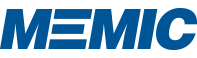Don’t be in the Dark about Office Lighting

Lighting in the workplace is an important factor that contributes to organizational productivity and efficiency. With increases in digital technology over the years such as televisions, desktop and laptop computers, tablets, e-readers, and cell phones, lighting is becoming a more prevalent challenge in our lives. In an office setting our focus was traditionally on the computer screen and how to best reduce glare. Although this can still be a concern, screens have improved greatly, and glare from a computer screen is less concerning than in the past. Now that an unprecedented number of people are working from home all across the world, lighting the workspace has entered a new era. Lighting in our kitchens, bedrooms, or dens is likely not ideal for computer work.
Eye strain related to office lighting is very common. The American Optometric Association notes that Computer Vision Syndrome (CVS) can result in symptoms such as eye fatigue, eye strain, irritation, itching or burning, blurry vision, and dry eyes or tearing.
The computer monitor is a backlit device and provides contrast and adjustability. So the first recommendation is to understand how to adjust your monitors for resolution, brightness, and contrast. However, poor ambient lighting, particularly too much lighting, can make the monitor hard to see affecting our ability to focus through eyestrain, fatigue, and headaches. Poor lighting can also result in workers assuming awkward postures to overcome lighting issues. Studies have shown poor lighting can even have an adverse effect on our daily moods. It is said that using warmer tones and low intensity at the beginning and end of the day can lower stress and using cooler tones during the day can increase energy. Although these are recommendations intended to help with mood, it is still an inexact science, so no specific standard exists.
When asked to review a work area we look for those glare issues and try to mitigate them the best we can. Since every office is different, the challenges are likely different as well:
- Often room lights are either on or off without an ability to dim.
- Individual worker’s eyes, old to young, need different levels of light.
- We blink less when staring at a monitor.
- Seasonal affective disorder is a factor as computers are indoors and we can’t take advantage of even shorter periods of sunshine in the winter.
- Paperwork is not back lit, so a light source, task lighting as it’s termed, must be present.
Ambient light is important, and the general rule is the monitor should be three times brighter than the ambient room light. As important is the location of the ambient lights, followed by the location of a task light. A large fluorescent light directly above a computer monitor will likely cause more problems than it solves. As MEMIC’s Ergonomics Director, Al Brown, said in a previous post titled “See More With Less? Yes!”, “Adding more ambient light in the room from above or from windows does not make the viewing any easier. As the ambient light increases the contrast on the computer screen decreases. The words and images are actually more difficult to see. A typical response to improve the contrast by the user is to squint or move closer to the screen usually with a forward head posture. Either of these accommodations will eventually lead to a cumulative trauma disorder (CTD).”
Often adding light filters to cover or diffuse overhead lighting, particularly fluorescent lighting, can help combat computer eye strain. Many of today’s offices have installed LED lighting with dimmers for workers to control preferred light levels. If you’re working from home the challenge will be to find an area to work that can support appropriate overhead lighting without glare. Large chandeliers in the dining room are probably not going to do the trick unless they can be dimmed. Placing a smaller lamp or reading light on the desk or table that can provide task lighting for writing or reading paperwork is also very helpful.
Additional lighting tips:
- Utilize window shading throughout the day to avoid monitor wash out or glare.
- Reposition your desk to minimize glare on the monitors or directly into your eyes. Ideally, large windows would be 90 degrees off your viewing angle. This keeps the bright light from shining directly into your eyes or onto the monitor.
- Limit the amount of fluorescent lighting in areas that are too bright.Many of us can’t control the lighting in our offices however, you can turn some of the overhead lighting off and incorporate the use of task lamps, adding softer lighting producing less glare. Even removing some of the bulbs or fluorescent lamps from individual fixtures will help if dimming is not otherwise available.
- Look into upgrading to LED lighting with dimmers installed.
Quality office lighting is just as important as air quality and ergonomics. Ideally, giving workers control over their own lighting levels can lead to increased comfort and less eye strain. Remember, we all need different levels of light to be comfortable and productive. For more information about office lighting and office ergonomics, check out another Safety Net post titled, “Can’t Take My Eyes off of You,” or our other policyholder resources in the Safety Director at MEMIC.com.