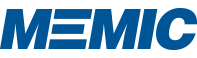Dynamic Desk Decisions

Are you sitting down? If so, and you have a dynamic workstation, this is a reminder for you to stand up. If you answered yes and do not have a dynamic workstation, it might be a good time for you to consider making the switch. And if you answered no, great job!
According to Merriam Webster (2024), dynamic means being marked by usually continuous and productive activity or change. In the context of office ergonomics, this refers to a workstation that allows the user to easily alternate between sitting and standing.
What are the benefits of dynamic workstations?
- Helps combat sedentary behavior
- Increases muscle engagement, blood flow, and circulation
- Reduces muscle tightness
- Boosts energy and productivity
- Reduces pressure on the lower back when standing compared to sitting
There are several ways to have a dynamic workstation, but in this discussion, we will focus on the desk. Let's review three common desk types:
1. Dynamic Desk: A height-adjustable desk that allows the user to seamlessly alternate between sitting and standing.
| Pros | Cons |
|
|
2. Dynamic Desk Converter: An accessory that can be placed on top of a traditional desk to transform it into a dynamic workstation.
| Pros | Cons |
|
|
3. Standing Bias Desk: A stationary desk that is set to the user’s standing elbow height. Typically, it is accompanied by a drafting chair, allowing users to alternate between sitting and standing.
| Pros | Cons |
|
|
If you are considering switching to a dynamic workstation, it is important to consider the pros and cons of each desk type. What may seem easier now could lead to complications in the future.
Regardless of the type of desk you have, whether it is dynamic or not, it is crucial to ensure that your workstation is set up ergonomically correct. Policyholders can register now for the April 10, 2024, MEMIC webinar: Office Ergo Edition: How to set up your workstation.
Related blogs: