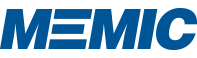MEMIC Online Payment Platform Upgrade from BillTrust

Action Required: All users must re-enroll to continue using online payments. Your previous login credentials will not work in the new system.
Get Started in 3 Steps
- Check Your Email
Look for an email from MEMIC (sent via @esolutions.billtrust.com) containing your temporary login credentials.
- Set Up Your Account
Log in to the new platform and create your new password.
- Configure Payments
Add your bank account information and set up automatic payments for bills due after July 7, 2025.
IMPORTANT: Previous payment history and invoices are not available in the new platform.
New Web Address
Update your bookmarks! The new platform is located at:
Security First
For your protection, all passwords and banking information were securely removed during the migration. You'll need to re-enter this information in the new system.
Helpful Resources
Use these quick guides to get started with the new system.
Online Portal Enrollment Instructions
Complete Walkthrough Video
Watch our tutorial for a complete walkthrough of the new system features and setup process.
Watch Now: What To Know About the Upgrade
This upgrade will impact all policyholders who are currently enrolled in MEMIC online premium payments. Action is required to ensure your access to MEMIC online payments is not disrupted.
Due to a technical issue with our payment platform vendor, some accounts were mistakenly charged twice for payments made between June 25 and July 1. Refunds were processed on July 9 and should appear within 24–48 hours. If you have questions or were charged bank fees as a result, please contact our Billing team at Billing@memic.com or 1-800-951-6766.
New Online Billing Platform
Effective June 25, 2025, MEMIC’s online billing platform has moved. Please be sure to update your web browser bookmarks to the new web address:
Need help? Have questions?
If you have any questions, or need assistance with accessing the new online payment portal, please reach out to the MEMIC Billing Team: